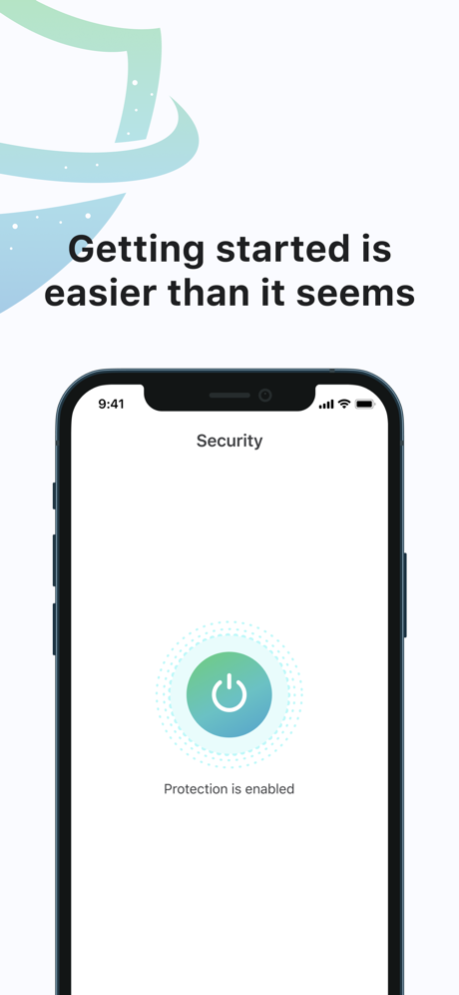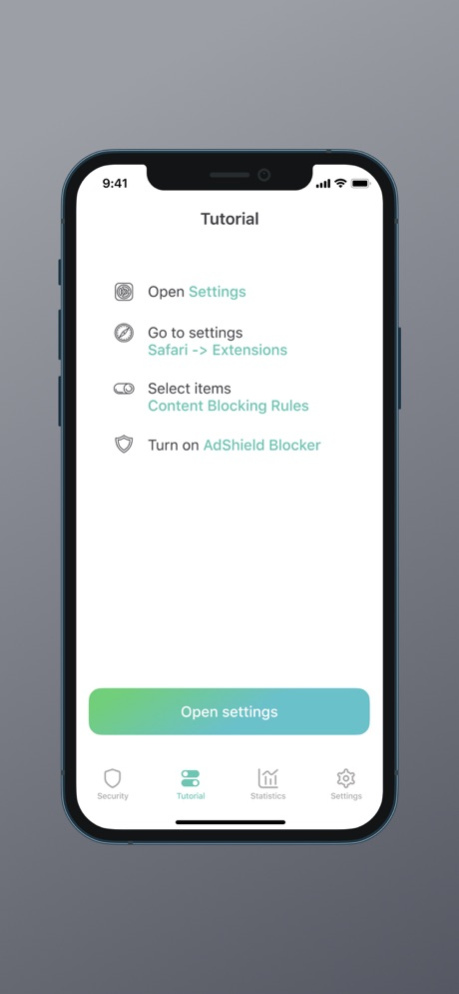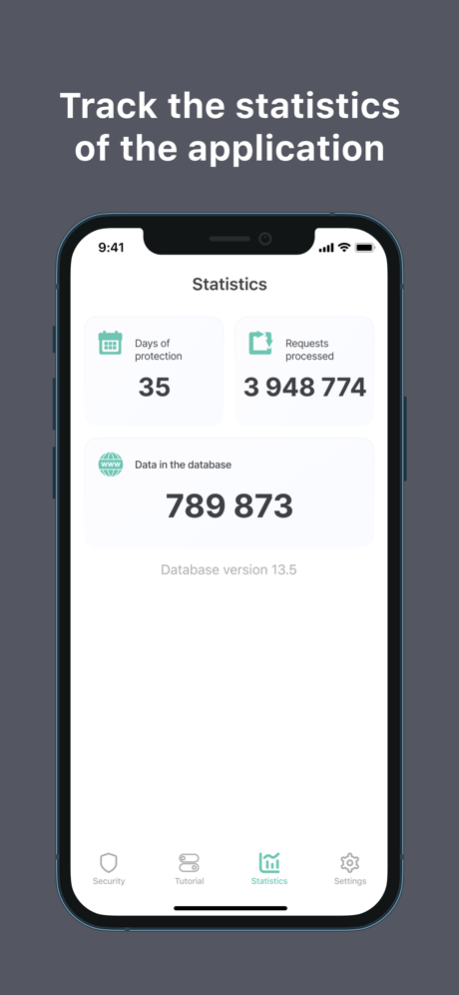AdShield Blocker 3.0
Continue to app
Free Version
Publisher Description
AdShield Blocker is an ad blocker for Safari, with a constantly updated database. The app is free, but for advanced users we offer additional features with a premium subscription.
MAIN FEATURES:
Protection from advertising, there are more than 2,500,000 sites with advertising sources in our database. We are constantly updating it with new sources.
Phishing filters warn the user about phishing sites or sites that pose a threat to the security of your data.
Spam blocking, if you have registered with at least one Internet service, there is a high probability that your data has entered the database for advertising and other ads. AdShield allows you to reduce the leakage of this information in the future.
Protection of personal data, mobile devices have long been more than stationary. And our personal data on them is also much more than on stationary ones, so solving this problem is a priority for us.
AdShield Blocker PREMIUM:
Updating the database is a priority.
Advanced mechanisms for detecting phishing sites.
Dedicated technical support specialist to solve problems, questions, suggestions.
* Privacy policy: https://shieldadblocker.com/privacy.html
* Terms of Use: https://shieldadblocker.com/terms.html
Jan 11, 2024
Version 3.0
Update Ad blocker app
About AdShield Blocker
AdShield Blocker is a free app for iOS published in the System Maintenance list of apps, part of System Utilities.
The company that develops AdShield Blocker is Evgenii Fomin. The latest version released by its developer is 3.0.
To install AdShield Blocker on your iOS device, just click the green Continue To App button above to start the installation process. The app is listed on our website since 2024-01-11 and was downloaded 7 times. We have already checked if the download link is safe, however for your own protection we recommend that you scan the downloaded app with your antivirus. Your antivirus may detect the AdShield Blocker as malware if the download link is broken.
How to install AdShield Blocker on your iOS device:
- Click on the Continue To App button on our website. This will redirect you to the App Store.
- Once the AdShield Blocker is shown in the iTunes listing of your iOS device, you can start its download and installation. Tap on the GET button to the right of the app to start downloading it.
- If you are not logged-in the iOS appstore app, you'll be prompted for your your Apple ID and/or password.
- After AdShield Blocker is downloaded, you'll see an INSTALL button to the right. Tap on it to start the actual installation of the iOS app.
- Once installation is finished you can tap on the OPEN button to start it. Its icon will also be added to your device home screen.